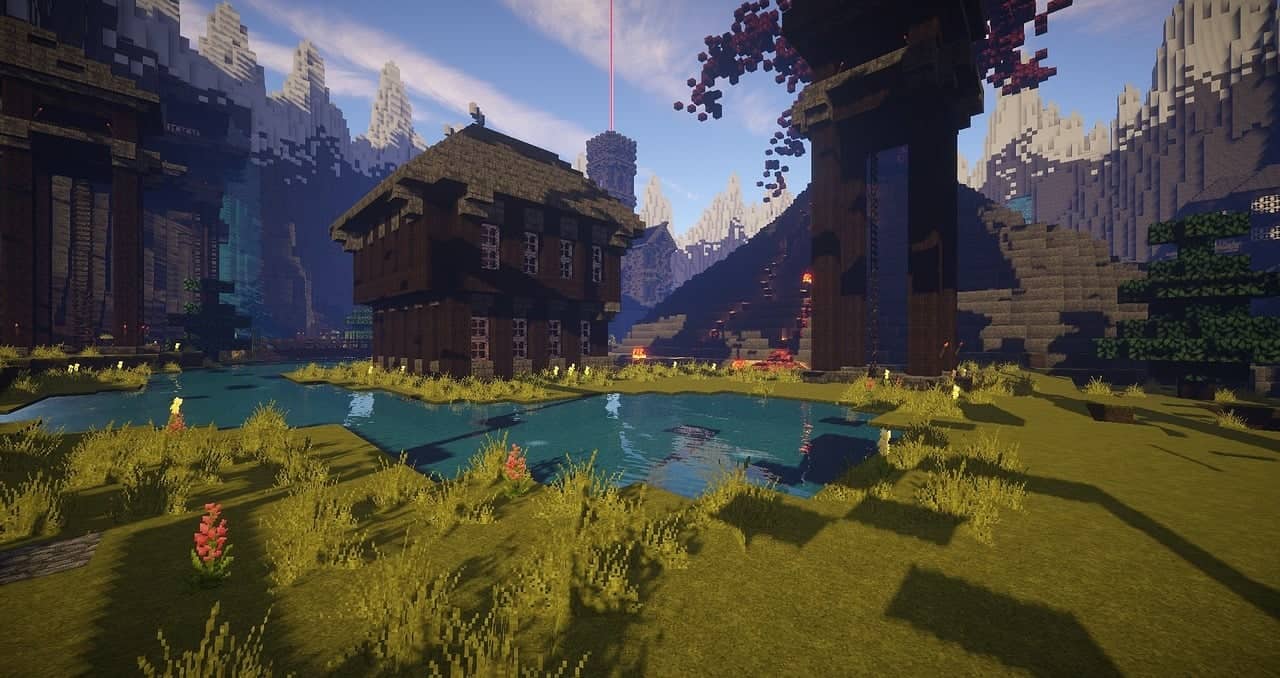
Have you ever wanted to create your own Minecraft world where you and your friends can play together anytime? That’s exactly what a Minecraft server lets you do! It’s a place where you can build, explore, and have fun with others in your own customized way.
In this article, we will see what a Minecraft server is, why hosting your own can be a great idea, and how it works. We’ll also explore the benefits of having your own server, what you need to get started, and some tips to make hosting fun and easy. Let’s jump right in!
Table of Contents
What exactly is a Minecraft Server?
A Minecraft server is like your own little world inside the game where you get to decide everything. It’s a place where you and others can join to play, build, and explore together. You can set the rules, choose the settings, and even add cool features like mods or plugins to make it unique. Think of it as being the host of a virtual party—except this one is all about Minecraft! If you want to host Minecraft servers, this gives you full control over the experience.
For example, imagine you want to create a world where only you and your friends can play, and everyone works together to build a giant castle. With your own Minecraft server, you can set it up so only invited players can join, and you can add fun features like a teleport command to quickly move around your world. It’s like having a private playground where you’re in charge of the rules and what happens next!
Types of Minecraft Servers
Minecraft servers come in various types, each offering a unique way to play and connect with others. The following are some of the most popular server types, so you can find the one that best matches your style and preferences.
1. Public Servers
These are open to everyone. You can join and play with people from around the world. They often have mini-games, large communities, and special features, but you don’t control the settings.
2. Private Servers
These are just for you and the people you invite. You have full control over who joins, the rules, and how the world works. It’s perfect for playing with friends or family.
3. Survival Servers
These focus on the classic Minecraft survival mode, where you gather resources, build, and stay alive. You can make it harder or easier, depending on your preferences.
4. Creative Servers
These let you focus on building without worrying about health or resources. You get unlimited materials and can create massive projects.
5. Roleplay Servers
These are designed for storytelling and roleplaying. Players act out roles, follow storylines, and create immersive experiences together.
6. Modded Servers
These include custom mods or plugins that add new features, items, or game mechanics. They’re great if you want to try something new beyond the vanilla game.
7. Mini-Game Servers
These focus on smaller, fun games like parkour challenges, PvP battles, or treasure hunts. They’re perfect for quick, exciting gameplay.
Each type of server offers something different, so you can pick the one that suits your style or even combine features to make your server truly unique!
Which Server Should You Be Choosing?
The server you choose depends on how you want to play Minecraft and who you want to play with. Here’s a quick guide to help you decide:
- If you enjoy playing with friends in a private space: Go for a Private Server where you control who joins and set your own rules.
- If you want a classic survival experience: A Survival Server is the best choice to gather resources, build, and explore.
- If you love building and creativity: Pick a Creative Server for unlimited resources and a stress-free environment to build amazing projects.
- If you want exciting mini-games or challenges: Join a Mini-Game Server for quick and fun activities like parkour or PvP.
- If you like roleplaying or storytelling: A Roleplay Server is perfect for acting out characters and creating immersive experiences.
- If you’re ready to try new features and mods: Choose a Modded Server for a fresh take on Minecraft with added content and gameplay mechanics.
- If you’re social and want to meet new people: Explore a Public Server where you can connect with players from all over the world.
The right server depends on your goals and preferences, so take some time to think about what kind of Minecraft experience you’re looking for!
Benefits of Hosting Your Own Minecraft Server
Full Control
You get to decide everything about your server, from the rules to the game settings. Want to enable creative mode for everyone? Or maybe ban certain items? It’s all up to you!
Customization
Add mods, plugins, or custom maps to make your server unique. You can create a one-of-a-kind experience that you and your friends will love.
Private Space
Hosting your own server means you control who joins. It’s perfect for creating a safe, private environment for you, your friends, or even a gaming community.
Build a Community
Running your own server allows you to gather like-minded players who share your interests. It’s a great way to make friends and create a supportive gaming group.
Learning Opportunity
Setting up and managing a server helps you learn technical skills like troubleshooting, configuring settings, and even basic coding. It’s a fun way to gain valuable knowledge.
Better Performance
By hosting your own server, you can optimize the settings to ensure smooth gameplay and avoid the lag that often happens on shared public servers.
Unlimited Possibilities
From creating custom worlds to experimenting with new gameplay ideas, hosting your own server gives you the freedom to explore Minecraft in ways you never imagined.
Hosting your own Minecraft server is more than just fun—it’s a chance to personalize your experience, connect with others, and gain new skills along the way!
Requirements for Hosting a Minecraft Server
- Hardware: A computer with a good processor, at least 8GB of RAM, and sufficient storage space.
- Internet Connection: A fast and stable internet connection to handle multiple players without lag.
- Software: Minecraft server software (like Java Edition Server or Bedrock Dedicated Server).
- Technical Knowledge: Basic understanding of networking for tasks like port forwarding and server configuration.
- Security: Proper firewall and security measures to protect your server from unauthorized access.
- Time and Commitment: Regular maintenance, updates, and monitoring to ensure a smooth experience for players.
Main Steps Involved in Hosting a Minecraft Server
Hosting a Minecraft server may sound complex, but breaking it down into steps makes the process simple and manageable.
Step 1: Choose Your Server Type
Decide whether you want to host a Java Edition or Bedrock Edition server, as the setup process and compatibility differ.
Step 2: Check System Requirements
Ensure your computer meets the necessary hardware and software requirements to run a Minecraft server smoothly.
Step 3: Download Server Software
Get the official server software from Minecraft’s website or a trusted third-party source, depending on your chosen edition.
Step 4: Set Up the Server
Install the software and configure the server settings, such as game mode, difficulty, and maximum players, in the server properties file.
Step 5: Enable Port Forwarding
Set up port forwarding on your router to allow other players to connect to your server over the internet.
Step 6: Start the Server
Launch the server software and make sure it’s running properly. Share your public IP address with friends so they can join.
Step 7: Add Mods or Plugins (Optional)
Customize your server by installing mods or plugins to enhance gameplay, add features, or create a unique experience.
Step 8: Test the Server
Join the server yourself to ensure everything is working as expected, including settings, performance, and any custom features.
Step 9: Manage and Monitor the Server
Regularly monitor your server for performance issues, player activity, and updates to keep it running smoothly.
Customizing Your Minecraft Server
Customizing your Minecraft server allows you to create a unique experience tailored to your preferences. Here’s how you can do it:
Change Server Settings
Edit the server.properties file to adjust settings like game mode, difficulty level, maximum players, and world size.
Add Mods and Plugins
Install mods or plugins to introduce new features, game mechanics, or fun tools. Use mod loaders like Forge or Bukkit for easy installation.
Create Custom Worlds
Generate unique worlds using map generators or custom seeds to give players a fresh environment to explore.
Set Up Permissions
Use permission plugins to manage player roles and define who can build, mine, or use commands. Perfect for maintaining order on your server.
Add Resource Packs
Install custom resource packs to change the game’s visuals, sounds, or textures, creating a more immersive experience.
Implement Rules and Guidelines
Create rules and guidelines for your server to ensure fair play. Display them using in-game signs, books, or a welcome message.
Host Special Events
Plan special events like building contests, PvP tournaments, or treasure hunts to keep players engaged and coming back for more.
Customize Spawn Area
Design a welcoming spawn area with portals, signs, or NPCs to guide new players and showcase your server’s theme.
Customizing your Minecraft server not only enhances gameplay but also helps build a community of players who enjoy your unique world!
Challenges and Considerations
Hosting a Minecraft server can be rewarding, but it also comes with its own set of challenges. Here are some important things to keep in mind:
Security Risks
Protect your server from hackers or unauthorized players by setting up strong passwords, enabling firewalls, and using server whitelists.
Performance Issues
Servers require adequate hardware and a stable internet connection. Insufficient resources can lead to lag, crashes, or poor gameplay experiences.
Regular Maintenance
You’ll need to keep the server software up-to-date, apply patches, and manage backups to ensure smooth operation and prevent data loss.
Player Management
Handling disruptive players or maintaining a friendly community can be time-consuming. Tools like permission plugins can help manage player behavior.
Cost of Hosting
Running a dedicated hosting server, especially for a large group, can incur costs for electricity, hardware upgrades, or third-party hosting services.
Technical Knowledge
Setting up and maintaining a server requires some familiarity with networking, software configuration, and troubleshooting.
Compatibility Issues
Mods, plugins, and custom configurations can sometimes conflict with each other, requiring testing and adjustments to resolve.
Time Commitment
Managing a server takes time and effort, from handling technical issues to engaging with players and planning events.
Balancing Customization with Stability
Adding too many mods or plugins can strain the server or cause crashes, so you’ll need to balance features with performance.
By understanding these challenges and planning ahead, you can ensure a smoother and more enjoyable experience when hosting your Minecraft server!
Alternatives to Self-Hosting
If self-hosting a Minecraft server feels too complex or demanding, there are several alternatives to consider. These options simplify the process and reduce the technical and resource burden.
Third-Party Hosting Services
Choose a dedicated server hosting provider like Apex Hosting, Shockbyte, or GG Servers. These services manage the technical setup, provide reliable performance, and offer easy customization.
Free Hosting Platforms
Platforms like Aternos and Minehut allow you to host servers for free with basic features. They are ideal for casual or small-scale use but may have limitations like player caps or ads.
Realms by Minecraft
Minecraft Realms is an official subscription-based service by Mojang. It offers a simple, secure way to host private servers with minimal setup, but it has limited customization options.
LAN Servers
For small groups or local play, you can use Minecraft’s built-in Local Area Network (LAN) feature to host a temporary server directly from your game. This doesn’t require external hosting but works only for nearby players.
Virtual Private Servers (VPS)
Renting a VPS from providers like HostSailor, AWS, DigitalOcean, or Linode allows you to host a server with more control and flexibility. However, it requires some technical knowledge to set up.
Managed Community Servers
Some large Minecraft communities offer shared servers where you can host a world without managing the server yourself. Look for reputable options to join.
Hybrid Solutions
Combine local hosting with periodic use of a third-party service. For example, host smaller sessions on your machine and move to a paid service for larger events or communities.
Each alternative comes with its own pros and cons, so choose the one that best fits your needs, budget, and technical skills.
Tips for First-Time Hosts
Hosting a Minecraft server for the first time can feel overwhelming, but these tips will help you get started smoothly:
Start Small
Begin with a simple setup and a small group of players to get familiar with how hosting works before scaling up.
Research and Plan
Understand the basics of server software configurations, and hardware requirements before diving in. A little preparation goes a long way.
Use a Pre-Made Setup
Consider starting with pre-configured server packs or hosting platforms like Aternos or Minehut to simplify the process.
Keep Plugins and Mods Minimal
Stick to a few essential plugins or mods to avoid overloading your server and causing conflicts.
Test Everything
Before inviting others, test the server yourself to ensure it runs smoothly and meets your expectations.
Communicate with Players
Let your players know the rules, server goals, and how to report issues. Open communication helps build a friendly community.
Back Up Regularly
Create regular backups of your server to protect against data loss or crashes.
Monitor Performance
Keep an eye on server performance metrics like CPU, RAM, and connection speeds to avoid lag or downtime.
Learn from Others
Join forums or Minecraft communities to learn hosting tips and troubleshoot issues with experienced hosts.
Be Patient
Mistakes happen, especially when you’re new. Take your time to learn and enjoy the process of creating a fun server for you and your friends.
With these tips, you’ll be ready to host your first Minecraft server and provide an enjoyable experience for everyone!
Conclusion
Hosting your own Minecraft server is a rewarding experience that lets you create a unique world for you and your friends. With the right setup, a bit of patience, and these tips, you’ll be ready to build, play, and enjoy Minecraft like never before!
