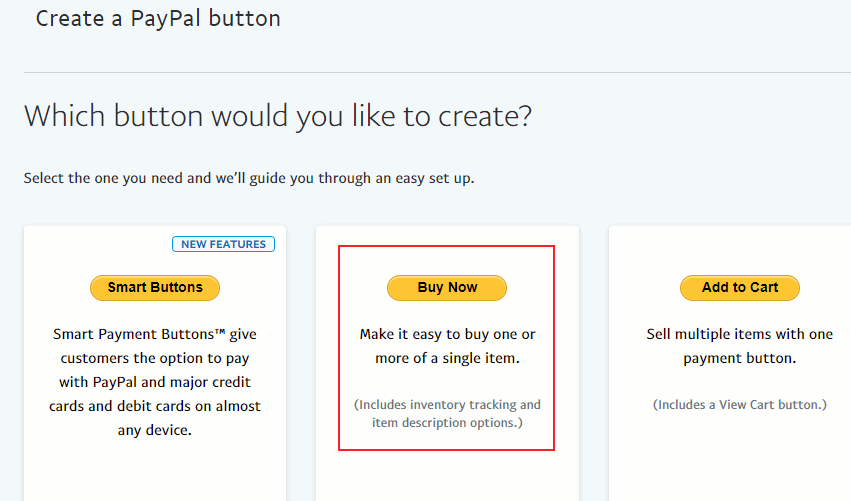Want to create a Paypal buy button for your website? Here's how you can do this in 5 simple steps.
Step 1:
Login to your Paypal account and click on the Gear Icon (located at the Top Right corner). This will take you to the settings page.
Step 2:
Once on the settings page, click on 'Seller Tools' as shown in the image below:
Step 3:
Once there, click on 'Paypal Buttons' or the 'Manage' link as shown in the image below:
Step 4:
Now click on the 'Buy Now' button as shown in the image below:
Step 5:
One the following page, enter your product name, the amount and then click on 'Create Button' link as shown in the image below:
Finally copy the code and paste it anywhere you want the button to appear on your website as shown in the image below:
And that's how you can create a simple Paypal Payment button for your website in 5 simple steps.